Liquid Web Best review 2024: our go-to VPS hosting choice?

When it comes to reliable and high-performance web hosting, Liquid Web stands out as a top choice for businesses of all sizes. Known for its robust infrastructure, exceptional customer support, and a wide range of hosting options, Liquid Web has earned a solid reputation in the industry. Whether you’re running a small e-commerce site, a growing WordPress blog, or managing complex enterprise applications, Liquid Web offers tailored solutions to meet your needs.
Founded in 1997, Liquid Web has built a loyal customer base by consistently delivering performance-driven hosting with a focus on uptime, security, and scalability. The company specializes in managed hosting solutions, offering everything from VPS hosting and dedicated servers to cloud hosting and WordPress hosting. In this blog post, we’ll explore why Liquid Web could be the perfect fit for your business, comparing key features such as performance, security, support, pricing, and more.
If you’re in the market for a web host that goes beyond the basics and offers powerful tools and support, Liquid Web may be just what you need. Let’s dive into what makes Liquid Web a leader in the hosting space.
Liquid Web pricing
Liquid Web is a premium provider with many different hosting solutions. The prices start at $5.25/mo for its daughter company – Nexcess – Managed WordPress plans. However, the most popular solution is Liquid Web’s VPS hosting starting at $8.85/mo. Additionally, there are more advanced solutions, such as dedicated servers and Public Cloud too.
| Type of hosting | Best for |
| Managed WordPress hosting | Online stores, popular and commercial blogs will benefit the most. Fully managed and easy to use. |
| VPS hosting | Projects requiring powerful servers. Get up to 85% OFF Liquid Web VPS |
| Dedicated server hosting | High-security enterprise hosting for websites and applications. |
| Public Cloud hosting | High scalability on cPanel platform for enterprises. |
Check Liquid Web Pricing Now
The prices range quite a lot, and solutions such as Managed WordPress and VPS can be scaled to $5.00+/mo price. Nonetheless, the most popular Liquid Web option is VPS hosting, and that’s what I’m reviewing today.
Liquid Web has 4 VPS hosting plans. All plans come unlimited sites, dedicated IP, monitoring, Cloudflare CDN, an integrated firewall, SecureServer plus, 50GB Acronis Cyber backup, and DDoS protection.
| Plan | Features | Price |
| Essential | 2 GB RAM, 2 CPUs, and 40GB SSD disk space. | $5.00/mo |
| Advanced | 4 GB RAM, 4CPUs, and 100GB SSD disk space. | $14.85/mo |
| Professional | 8 GB RAM, 8 CPUs, and 150GB SSD disk space. | $20.85/mo |
| Elite | 12 GB RAM, 12 CPUs, and 200GB SSD disk space. | $44.00/mo |
At this point, everything depends on your project’s needs. Only you or your developer can calculate how much server resources will be needed. However, if you’re still in the development phase – simply pick the cheapest plan and scale as needed.
Best Value
The cheapest price is picking the Essential plan with a 2-year in advance payment. The total is $600. But we are always looking to acquire even better deals, so see if there’s a discount for you.
Check Liquid Web Pricing Now
The only draw is that the price increases after renewal. It comes back to the regular monthly price, which is more than double. Higher renewals are nothing unusual in the web hosting industry, Liquid Web is no exception.
Lastly, One more important thing is refunds. The policy is quite tricky:
- Liquid Web refund policy states that no service is eligible for refund unless stated in the SLA of that service.
- While there’s no official information, multiple Liquid Web reviews confirmed that you’ll get a prorated refund for unused VPS services by contacting support.
So while the first point is concerning, the user experience is reassuring. After all, paying for such a service without the possibility to cancel wouldn’t be ideal.
All in all, Liquid Web has an enterprise-level service that can be nipped or tucked in every direction. It all depends on your needs. This makes it quite expensive though a couple of more affordable options with introductory discounts are there too.
Hosting management – is it easy to use?
Liquid Web is an advanced solution, so I’m not expecting it to be as straightforward as shared hosting. Nonetheless, the advertised plans come fully managed with either an InterWorx, cPanel, or Plesk control panel (for this specific review I explore the InterWorx panel). This means that it’s enough for you to take care of application installation and general settings, while Liquid Web does the rest – launches the server, prepares it for use, and takes care of maintenance.
The initial experience is as described. After the purchase, I logged in and saw that my server was “being built.” In a couple of minutes, the status changed to Running, and I was ready to explore the interfaces.
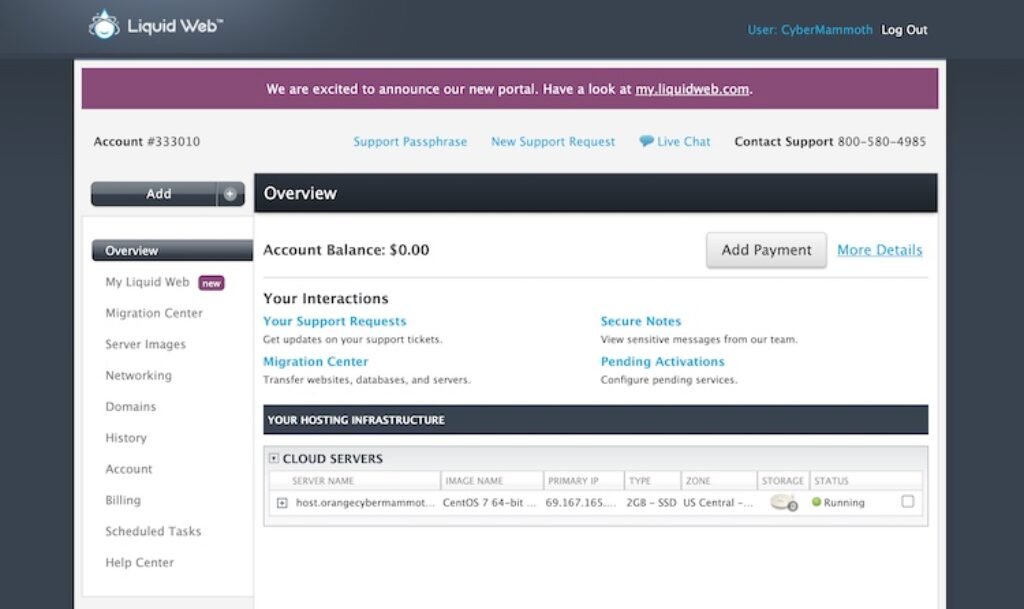
The interface you see above is the main account management interface, where you’ll see your services, billing information, support, and so on. It’s quite outdated, but Liquid Web is working on a new interface. You can already see it by clicking My Liquid Web.
My Liquid Web will replace the old interface, but as of now, it’s not yet fully functional. Some menu items work fully, while some redirect you back to the old interface.

Nonetheless, in terms of hosting management with Liquid Web, there’s just one important thing to mention.
If you are not buying a domain from Liquid Web, you’ll need to point it to your server yourself. The same goes for performance and speed optimizations – that’s your responsibility unless you buy additional Liquid Web services.
So while Liquid Web is a managed service, site-level management such as domain, performance, and application-level security is up to you. All that is done in the account management interface.
What does Liquid Web control panel look like?
InterWorx control panel consists of 2 different management areas – NodeWorx and SiteWorx. NodeWorx is reserved for server-level management, while SiteWorx deals with individual websites’ tasks.
In any case, you’ll first end up in NodeWorx, where you’ll be able to assign space for the website. You can reach it by clicking on your server listing in either the old management area or the new one and finding the InterWorx button.
This is the interface it takes you to:

This interface shows all the information related to your service. The left side menu has all the management options such as reseller hosting management, system services, or plugins. In the middle, you can see if all services are operational as well as the possibility to reboot or stop them.
If we are not getting into details as to what which option does, the most important one will be the SiteWorx option. It has an Accounts section where you’ll be able to assign server space to your website.

Basically, you need to create an account for yourself here to reach SiteWorx.
The creation includes setting up simple things like main domain, email, and password. You can also assign server resources – keep unlimited or slice them up.

By the way, you can use this to host your clients’ websites as a shared hosting service. They’d each get a piece of your VPS server and an individual SiteWorx control panel.
Once you’re done setting up that account by filling out all the details, you can reach SiteWorx.

This is more like cPanel, with exactly the same functionalities.
SiteWorx is used for a variety of day-to-day tasks:
- You can install WordPress or any other app with the familiar Softaculous one-click installer library.
- Email accounts with your domain can be created there too.
- Domain management for adding new domains or creating subdomains is available. This is also where you’ll be able to install free SSL certificates.
- Database management and PHPMyAdmin are there.
- File manager, account options, backups, and other website-related settings are available.
Generally, SiteWorx has the same functionality as any other control panel. It’s quite easy to use as well, once you’re used to the new design. Well, that’s more the case if you were using cPanel before.
Overall, Liquid Web is easy to use as it sets up the server for you and includes a graphical interface to manage the services. On the other hand, it’s also easy to get lost among the many management modules. So while advanced users will feel there like in a playground, beginners might need some time to get over that learning curve. After all, Liquid Web is a very advanced solution.
Performance – is Liquid Web fast?
Performance is the key thing that you pay for when buying hosting, and Liquid Web quickly proves its worth. In all the tests, it showed reliable and fast results. Plus, the servers are powerful enough to handle significant amounts of traffic.
Let’s take a more detailed look into each of the tests.
Liquid Web uptime and response time
One of the most important performance metrics is uptime, and Liquid web does not fail to impress. In over a little bit more than 2 weeks, it was up 100% of the time. In fact, the provider is so confident in its abilities that it has a 100% uptime guarantee backed by a service level agreement. This means that you’ll be compensated if there’s excessive downtime.
Of course, 100% uptime is an aspiration and it’s likely that provider will have to have some downtime for maintenance or any other reason.

As for response time, Liquid Web is not as impressive. The average 521ms response time is a little above the industry average. Although for a provider like this one, I would’ve expected something flashier.
Nonetheless, this is a result that a bare server achieves, with no optimizations or speed-boosting technology in place. So Liquid Web’s server performance definitely deserves some praise for reliability and good response time.
Liquid Web speed
To test Liquid Web speed, I first wanted to see how fast it loads an empty WordPress installation from different locations. This makes for a great comparison point.
The key measure we are looking at is Largest Contentful Paint (LCP). As long as it is lower than 2.5 seconds – we are good. And Liquid Web is good, with LCP in the US at only 666ms.

The best result is in the US, where the server hosting this site is located. The further we go, the longer it takes to load. Time in the UK is 912ms, while in India – 2.2 seconds.
This result is not the best I’ve ever got but is still very good, as we manage to fit into those 2.5 seconds.
Plus, it’s important to understand that we are using a bare server with no app-specific configurations or speed-boosting technology. By the way, as the server instance is entirely yours, you can implement the needed optimizations such as web server software or Cloudflare content delivery network. The latter one is free, and it will work to battle latency – potentially speeding up website load times in faraway locations too.