WeVideo Review:2025 Explore the Online Video Editing Realm

WeVideo is a cloud-based video editing platform designed for individuals and teams looking to create and share videos effortlessly. Known for its simplicity, flexibility, and robust feature set, it caters to users ranging from beginners to professionals. Here’s an in-depth review of WeVideo to help you decide if it’s the right tool for your video editing needs.
WeVideo Review
Key Features of WeVideo
- Cloud-Based Convenience
- Access your projects from any device with an internet connection.
- Real-time autosaving ensures you never lose progress.
- User-Friendly Interface
- Drag-and-drop functionality for intuitive editing.
- Pre-designed templates to speed up the video creation process.
- Extensive Media Library
- Access to millions of licensed stock images, videos, and music tracks.
- Easily import your own media for personalized content.
- Advanced Editing Tools
- Multi-track timeline for layering effects, audio, and visuals.
- Features like green screen, voiceover recording, and slow motion.
- Collaborative Options
- Team accounts allow multiple users to work on the same project.
- Built-in sharing and feedback tools streamline team workflows.
- Cross-Platform Support
- Compatible with Windows, macOS, and Chromebooks.
- Mobile apps for Android and iOS allow editing on the go.
Pricing Plans
WeVideo offers several subscription tiers to suit different budgets and needs:
- Free Plan: Limited features, watermark on exports.
- Power Plan: Ideal for individuals with basic needs, starting at $4.99/month.
- Unlimited Plan: Offers 4K exports and unlimited cloud storage, starting at $7.99/month.
- Professional and Business Plans: Advanced features for teams, starting at $17.99/month.
Pros and Cons
Pros
- Easy to use for beginners yet powerful enough for professionals.
- Cloud-based storage and editing eliminate the need for high-end hardware.
- Regular updates with new features and templates.
Cons
- The free version includes a watermark, which may not suit all users.
- Advanced features like 4K exports are only available in higher-tier plans.
- Heavily reliant on internet connectivity for smooth performance.
Who Should Use WeVideo?
- Educators and Students: For creating engaging educational content.
- Small Businesses: To produce marketing videos on a budget.
- Content Creators: Perfect for YouTubers or influencers looking for accessible tools.
Conclusion
WeVideo is a versatile and user-friendly platform for video editing. Whether you’re an aspiring filmmaker, a teacher, or a small business owner, it provides a solid foundation to bring your ideas to life. However, if you’re looking for completely free tools without watermarks, you might need to explore alternatives.
Would you like more insights or a comparison with other tools?